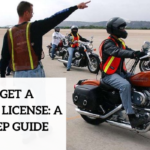Here Are The Solutions for Chevy C7 Corvette USB Stick Not Working Issue
If your Chevy C7 Corvette is having trouble recognizing USB sticks, you’re not alone. According to a forum discussion, several Corvette owners have faced similar issues, even when using popular brands like SanDisk, which work perfectly in other vehicles like Toyota and Hyundai.
Here are Some Insights And Solutions:
1. USB Capacity Matters (32GB)

The Corvette infotainment system seems to prefer smaller USB sticks. Based on feedback from the forum, sticks larger than 32GB, particularly 64GB, may not work reliably. It’s recommended to stick with a USB stick that is 32GB or less for better compatibility
2. Formatting USB Stick
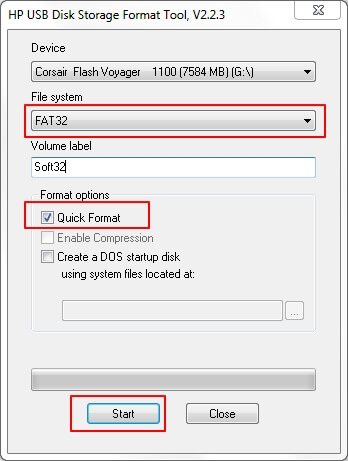
Formatting is KeyEnsure your USB stick is formatted in FAT32, as the system struggles with other formats like exFAT. However, even if the stick is formatted correctly, large capacities may still cause issues. Connect your USB stick to a computer and format it.
3. File Organization
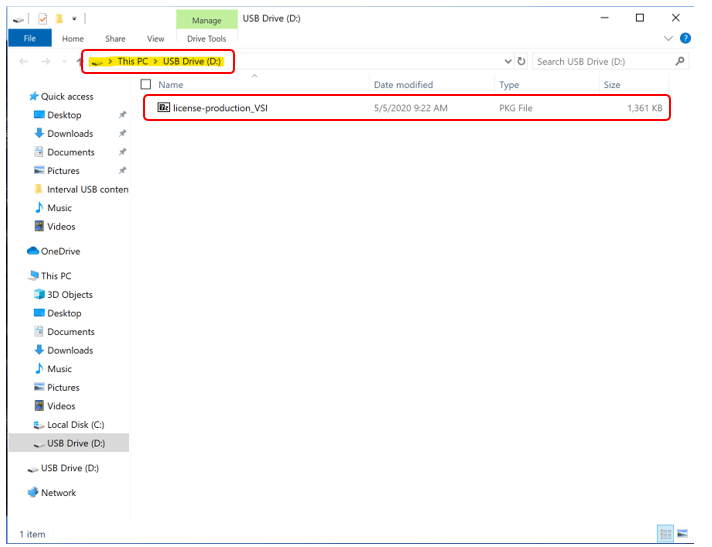
Another point to consider is the file organization. All files should be in the root directory (i.e., not in folders) and MP3 format. Some users have found that other file formats or complex folder structures can cause the system to freeze.
3. Use the Right USB Port

Some users had better luck using the USB port in the compartment behind the radio head unit. Simply plug in the stick, close the compartment, and use the media icon on the infotainment system to select USB as the source.
4. Software Glitches
For those still experiencing problems, it could be a software glitch. In such cases, some owners have had success by having their dealership perform a software upgrade. This update can resolve issues with the Human Machine Interface (HMI), which may be the root cause.
My Final Suggestion:
The best approach is to use a USB stick that’s 32GB or smaller, formatted in FAT32, and loaded with MP3 files in the root directory. If problems persist, consider contacting your dealership to inquire about a software update.